Monday, 2 May 2011
Sunday, 24 April 2011
Monday, 18 April 2011
Thursday, 14 April 2011
filming:editting and explanations


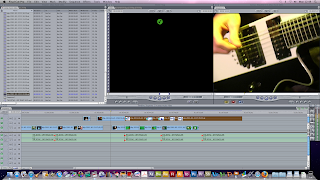
As you can see I was using the editing software Final Cut to make my video. I have used Final Cut before on other media projects which I found very useful to have previous experience of such an extensive program. I experimented with different transitions through-out the video to achieve the desired effect of pulsing black background which worked well and connoted a heart beat and fear which linked in with the use of Death and tarot cards. I used overlays frequently to merge the live performance with the storyline as I didn't want them to look like two completely different devises. I had a large amount of shots to choose from to use which was good as I wasn't reliant of a few select shots from from this point of view I was very happy with my previous filming. I found it difficult in places trying to balance the shots to follow the music but I was determined for the shots to fit perfectly with the music which I feel that they do.
knowledge of shots and angles
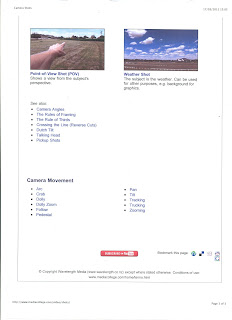

I have use a varied amount of shots in my music video from point of view shots to extreme close ups. i used a varied amount of shots to make it more enjoyable to view and to  follow the conventions of rock music videos which I have previously analysed. I shall be also using overlays and transitions between the shots to excite the viewer more and make it interesting. I want to follow the conventions of rock music videos but also to put my own creative mark onto it because if I was making this for a large band and the video were to be shown to a wide audience a generic video wouldn't grab the viewers so I will try to add my own essence to the video editing. All of the shots i have shot from a landscape angle as this is necessary for a music video. I have had to shot one shot from a portrait angle as I couldn't hold the camera in a landscape way so i shall rotate the shot in editing. i am looking forward to seeing the finished product.
follow the conventions of rock music videos which I have previously analysed. I shall be also using overlays and transitions between the shots to excite the viewer more and make it interesting. I want to follow the conventions of rock music videos but also to put my own creative mark onto it because if I was making this for a large band and the video were to be shown to a wide audience a generic video wouldn't grab the viewers so I will try to add my own essence to the video editing. All of the shots i have shot from a landscape angle as this is necessary for a music video. I have had to shot one shot from a portrait angle as I couldn't hold the camera in a landscape way so i shall rotate the shot in editing. i am looking forward to seeing the finished product.
 follow the conventions of rock music videos which I have previously analysed. I shall be also using overlays and transitions between the shots to excite the viewer more and make it interesting. I want to follow the conventions of rock music videos but also to put my own creative mark onto it because if I was making this for a large band and the video were to be shown to a wide audience a generic video wouldn't grab the viewers so I will try to add my own essence to the video editing. All of the shots i have shot from a landscape angle as this is necessary for a music video. I have had to shot one shot from a portrait angle as I couldn't hold the camera in a landscape way so i shall rotate the shot in editing. i am looking forward to seeing the finished product.
follow the conventions of rock music videos which I have previously analysed. I shall be also using overlays and transitions between the shots to excite the viewer more and make it interesting. I want to follow the conventions of rock music videos but also to put my own creative mark onto it because if I was making this for a large band and the video were to be shown to a wide audience a generic video wouldn't grab the viewers so I will try to add my own essence to the video editing. All of the shots i have shot from a landscape angle as this is necessary for a music video. I have had to shot one shot from a portrait angle as I couldn't hold the camera in a landscape way so i shall rotate the shot in editing. i am looking forward to seeing the finished product.poster advertisment
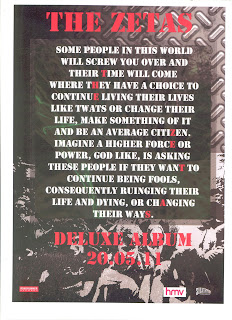
IMAGE TWO: This image I made by taking two images that I had taken at music gigs I have been too and changed the opacity of the two and merged them together. I then changed the Threshold of one of the images to give the stencil effect on the image. I then rubbed out part of the bottom layer to create that large white patch at the top as the two layers didn't connect correctly I made them work together. I wanted to use this as a large part of the poster to connote a large fan base of the album and band and I feel the stencil look of the picture is quite a modern art look which would connote youth. IMAGE THREE: This is me starting to construct the advertisement. IMAGE FOUR: I have used a corrugated iron Photoshop Brush on the top half of the advertisement to bring it together as i didn't want any white space. I then added some more iron brush for the album to sit on.
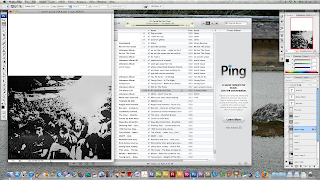
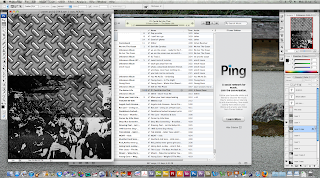
IMAGE FIVE: I added the front album cover to the advertisement which fits nicely onto the corrugated iron brush on the page.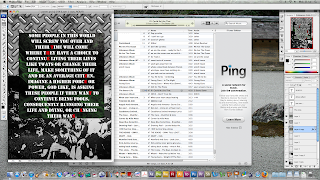 IMAGE SIX: I added small advertisements to the page which would be seen on advertisements of this style in magazines. I researched into record companies and selected two which would suit the style of the band i have used. i choice Roadrunner Records and Silverline Records who have both signed bands of a similar genre and are widely acclaimed over both America and the UK.
IMAGE SIX: I added small advertisements to the page which would be seen on advertisements of this style in magazines. I researched into record companies and selected two which would suit the style of the band i have used. i choice Roadrunner Records and Silverline Records who have both signed bands of a similar genre and are widely acclaimed over both America and the UK.

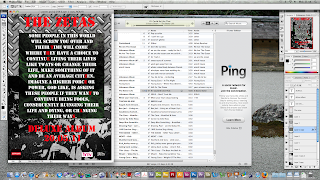
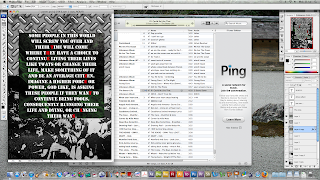 IMAGE SIX: I added small advertisements to the page which would be seen on advertisements of this style in magazines. I researched into record companies and selected two which would suit the style of the band i have used. i choice Roadrunner Records and Silverline Records who have both signed bands of a similar genre and are widely acclaimed over both America and the UK.
IMAGE SIX: I added small advertisements to the page which would be seen on advertisements of this style in magazines. I researched into record companies and selected two which would suit the style of the band i have used. i choice Roadrunner Records and Silverline Records who have both signed bands of a similar genre and are widely acclaimed over both America and the UK.
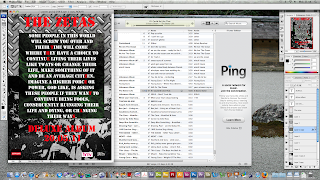
IMAGE SEVEN: I then added the text to the album which is the same as the album cover. I used red to stand out against the back and white and to make the red on the album cover to pop and stand out more. I also added that it was a 'Deluxe Album' to make the album sound exclusive and of limited availability. I then added the name of the band and that date of its release.
Subscribe to:
Comments (Atom)





